

This website describes the design of the Atlas computer and explains
how the HASE simulation model works. The most recent version of the
model (V4.1) includes a GLOBALS parameter Program that can be
edited after the model has been loaded into HASE. Program can
take values of 1, 2. 3 allowing the user to select one of three
programs contained in the model. After editing, clicking the
"Write Parameters" button
![]() updates the model's parameters file.
updates the model's parameters file.
Program 1 demonstrates the operation of all the Atlas instructions implemented in the model. Program 2 is a matrix multiplication program, designed to show in particular the operation of the scalar (dot) product calculation that forms the inner loop of matrix multiplication. Most early supercomputers were designed specifically to perform well on this problem, e.g. especially the Cray 1 of 1976. Program 3 is is an adaptation of a program that finds values for the lengths of the sides of Pythagorean right triangles, i.e. it computes values of a, b, c such that a² + ² = c² and a, b, c < k, where k is a constant set at the start of the program..
The files for version 4 can be downloaded from atlas_v4.1.zip.
Instructions on how to use HASE models can be found at Downloading, Installing and Using HASE.
The HASE user interface window contains three panes. Figure 1 shows an image of this interface with the simulation model of Atlas in the main (right hand) Project View pane, model parameters (e.g. register and store contents) in the (left hand) Project Inspector pane. The lower, Output pane shows information produced by HASE. The icons in the top row allow the user to load a model, compile it, run the simulation code thus created and to load the trace file produced by running a simulation back into the model for animation.
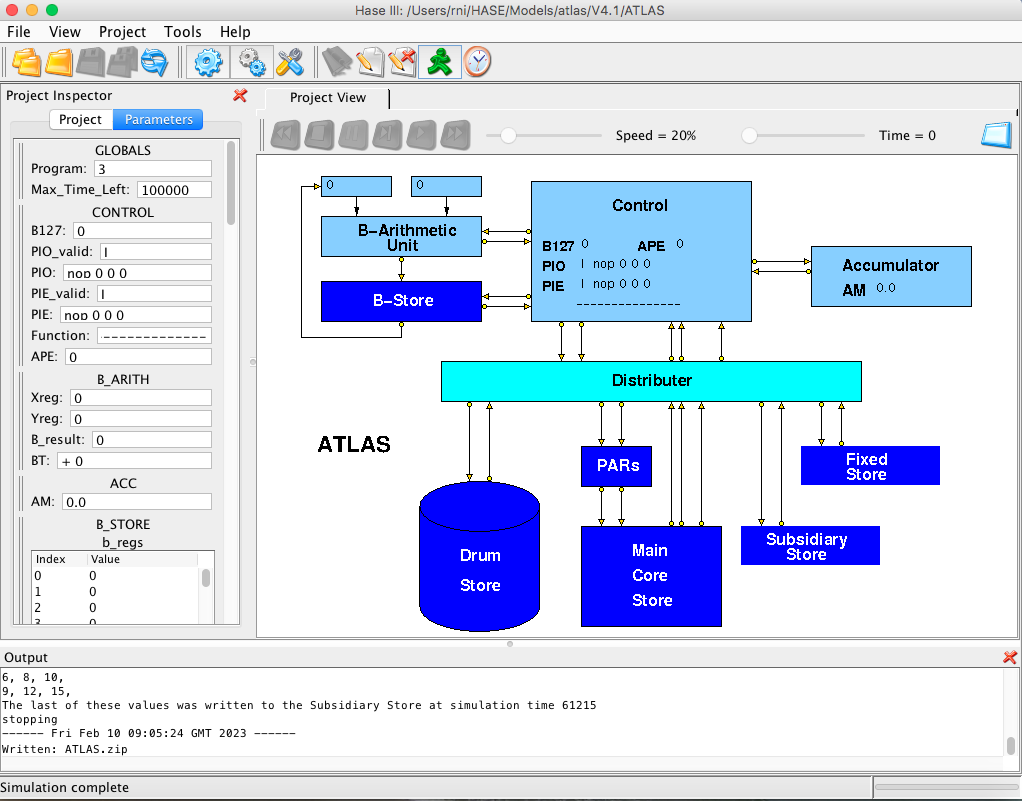
Figure 1. The Atlas simulation model loaded into HASE
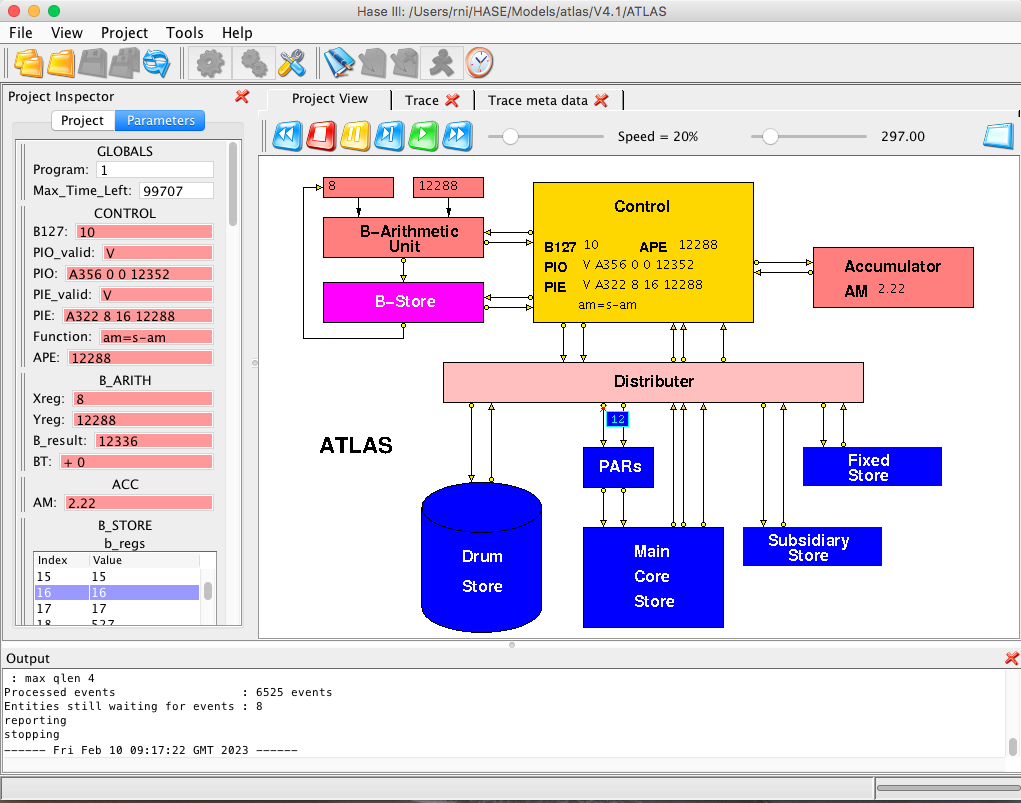
Figure 2. The Atlas simulation model during animation
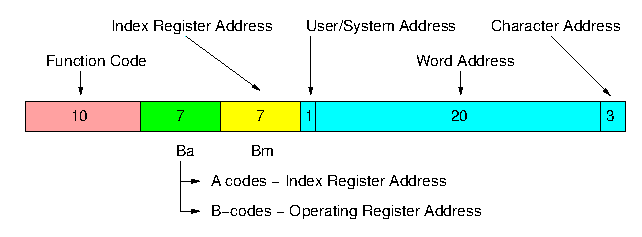
Figure 3. Atlas instruction format
User addresses in Atlas (defined by a 0 in their most significant address bit) referred to a 1M word virtual address space, and were translated into real addresses through a set of page registers. The real store consisted of a total of 112K words of core and drum storage, combined together through the paging mechanism so as to appear to the user as a one-level store [1]. Thus a user's total working store requirements could not exceed this amount, but code and data could be placed in any convenient part of the virtual address space. This led to an informal segmentation of the address space, a concept developed formally at MIT in MULTICS and at Manchester in MU5, the successor to Atlas.
Atlas addresses with a 1 in the most significant bit were system addresses rather than user virtual addresses, and referred to the fixed store (containing the extracodes), the subsidiary store (used as working space by the extracodes and operating system), or the V-store. The latter contained the various registers needed to control the tape decks, input/output devices, paging mechanism, etc., thus avoiding the need for special functions for this purpose. This technique of incorporating peripherals into the address space was subsequently used in a number of computer systems, notably the DEC PDP-11, and is now in common use as 'memory-mapped I/O'.
At the start of each simulation the program and its data are contained in the Drum Store while the Core Store is empty (i.e. contains zeroes). The instructions and operands for the three programs are in Drum Store blocks as shown in the following list:
| DRUM STORE Block 0 | Program 1 instructions | |
| DRUM STORE Block 1 | Program 2 instructions | |
| DRUM STORE Block 2 | Program 1 integers | |
| DRUM STORE Block 3 | Program 1 reals | |
| DRUM STORE Block 4 | Program 3 instructions | |
| DRUM STORE Block 5 | Program 2 reals | |
| DRUM STORE Block 6 | Program 3 integers |
Core Store Block 0 is modelled as an instruction array, Block 1 as an integer array and Block 2 as a real (i.e. floating-point) array. The Fixed Store and Subsidiary Store are also included as entities in the model. The Subsidiary Store is used only in the third of the example programs while the Fixed Store is not used at all.
For the same reasons, the model does not implement the full set of Atlas floating-point instructions, nor does it attempt to model the Accumulator as a double-length register. It just implements simple load, store, add, subtract, multiply and divide operations on AM, the most significant half of the Atlas double-length accumulator. Also, B124, the floating-point exponent register in Atlas, is not implemented.
AM = Accumulator, VS = Virtual Store, CS B2W8 = Core Store Block 2, Word 8
| B127 | Instruction | Action | Result |
| 0 | E1121 0 0 0 | Loads B1-119 | B1-119 = 1-119 |
| 1 | B121 0 0 42 | Tries to load B0 with 42 | B0 = 0 |
| 2 | B101 18 0 8312 | Loads B18 from VS word 1039 (for use later) | B18 = 527 |
| 3 | A315 0 0 12296 | Loads AM with VS word 1537 & negates AM | AM = -2.2 |
| 4 | A314 0 0 12288 | Loads AM from VS word 1536 | AM = 1.1 |
| 5 | A363 0 16 12288 | Multiplies AM by VS word 1538 & negates AM | AM = -3.63 |
| 6 | A320 24 40 12288 | Adds VS word 1544 to AM | AM = 6.2 |
| 7 | A362 24 32 12288 | Multiplies AM by VS word 1543 | AM = 54.56 |
| 8 | A374 8 24 12288 | Divides AM by VS word 1540 | AM = 9.92 |
| 9 | A321 8 40 12288 | Subtracts VS word 1542 from AM | AM = 2.22 |
| 10 | A322 8 16 12288 | Subtracts AM from VS word 1539 | AM = 2.18 |
| 11 | A356 0 0 12352 | Stores AM in VS word 1544 | CS B2W8 = 2.18 |
| 12 | A346 0 0 12360 | Stores AM in VS word 1545 and sets AM = 0 | CS B2W9 = 2.18, AM = 0 |
| 13 | B100 11 0 8192 | Subtracts value in B11 from VS word 1024 (= 512) | B11 = 501 |
| 14 | B101 12 0 8200 | Loads VS word 1025 to B12 | B12 = 513 |
| 15 | B102 13 0 8208 | Subtracts VS word 1026 from B13 | B13 = -501 |
| 16 | B103 14 0 8216 | Loads negated value in VS word 1027 to B14 | B14 = -515 |
| 17 | B104 15 0 8216 | Adds VS word 1028 to B15 | B15 = 531 |
| 18 | B104 16 32 8224 | Adds VS word (1037+4) to B16 | B16 = 545 |
| 19 | B106 17 0 8296 | Forms XOR of VS word 1031 with B17 | B17 = 534 |
| 20 | B107 18 0 8240 | Forms AND of VS word 1030 with B18 | B18 = 523 |
| 21 | B147 19 0 8216 | Forms OR of VS word 1027 with B19 | B19 = 531 |
| 22 | B110 21 0 8256 | Subtracts B21 from VS word 1032 | CS B1W8 = 499 |
| 23 | B111 21 0 8264 | Stores negated value in B21 in VS word 1033 | CS B1W9 = -21 |
| 24 | B112 21 0 8272 | Subtracts VS word 1034 from B21 | CS B1W10 = -501 |
| 25 | B113 23 0 8288 | Stores B23 in VS word 1035 | CS B1W11 = 23 |
| 26 | B114 24 0 8288 | Adds B24 to VS word 1036 | CS B1W12 = 548 |
| 27 | B116 26 0 8296 | Forms XOR of B26 with VS word 1037 | CS B1W13 = 535 |
| 28 | B117 22 24 8280 | Forms AND of VS word (1035+3) with B22 | CS B1W14 = 6 |
| 29 | B120 27 0 345 | Subtracts value in B27 from 345 | B27 = 318 |
| 30 | B121 28 127 77654 | Loads B28 with 77654 + value in B127 | B28 = 77682 |
| 31 | B122 29 0 54321 | Subtracts 54321 from B29 | B29 = -54292 |
| 32 | B123 30 0 -8965 | Loads -(-8965) to B30 | B30 = 8965 |
| 33 | B124 31 31 0 | Adds B31 to itself | B31 = 62 |
| 34 | B126 32 0 21 | Forms XOR of B32 with 21 | B32 = 53 |
| 35 | B167 33 7 99 | Forms OR of B33 with 99 + B7 | B33 = 107 |
| 36 | B164 34 33 35 | Adds B33 & 35 to B34 | B34 = 69 |
| 37 | B165 35 33 62 | Loads B35 with B33 & 62 | B35 = 42 |
| 38 | B101 36 0 1024 | Loads B36 with CS word 512 | B36 = 512 |
| 39 | B163 36 0 52 | Circular shift right B36 1 place and subtract 52 | B36 = 204 |
| 40 | B121 37 0 0 | Sets B37 to 0 | B37 = 0 |
| 41 | B125 37 0 7 | Circular shift B37 left 6 places and add 7 | B37 = 7 |
| 42 | B125 37 0 8 | Circular shift B37 left 6 places and add 8 | B37 = 456 |
| 43 | B125 37 0 3 | Circular shift B37 left 6 places and add 3 | B37 = 29187 |
| 44 | B125 37 0 5 | Circular shift B37 left 6 places and add 5 | B37 = 1867973 |
| 45 | B125 37 0 0 | Circular shift B37 left 6 places and add 0 | B37 = 2109767 |
| 46 | B127 37 0 63 | Forms AND of B37 with 63 (selects 1st value added) | B37 = 7 |
| 47 | B150 38 0 8320 | Sets BT according to VS word 1040 - B38 | bt = +, /0 |
| 48 | B152 38 0 8320 | Sets BT according to B38 - VS word 1040 | bt = -. /0 |
| 49 | B170 38 0 38 | Sets BT according to B38 - 38 | bt = +, 0 |
| 50 | B172 38 0 29 | Sets BT according to B38 - 39 | bt = -, /0 |
| 51 | B200 40 39 540 | If B39 /=0, add 1 to B39, B40 = 540 | B39 = 40, B40 = 540 |
| 52 | B201 42 41 541 | If B41 /=0, add 2 to B41, B42 = 541 | B41 = 43, B42 = 541 |
| 53 | B202 44 43 542 | If B43/=0, add -1 to B43, B44 = 542 | B43 = 42, B44 = 542 |
| 54 | B203 46 45 543 | If B45 /=0, add -2 to B45, B46 = 543 | B45 = 43, B46 = 543 |
| 55 | B200 46 0 544 | If B0 /=0, add 1 to B0, B46 = 544 - test fails | B0 = 0, B46 = 543 |
| 56 | B220 48 47 544 | If bt /=0, add 1 to B47, B48 = 544 | B47 = 48, B48 = 544 |
| 57 | B221 50 49 545 | If bt /=0, add 2 to B49, B50 = 545 | B49 = 51, B50 = 545 |
| 58 | B222 52 51 546 | If bt /=0, add -1 to B51, B52 = 546 | B51 = 50, B52 = 546 |
| 59 | B223 55 53 547 | If bt /=0, add -2 to B53, B55 = 547 | B53 = 51, B54 = 547 |
| 60 | B121 56 0 65 | Loads B56 with 65 | B56 = 65 |
| 61 | B210 57 56 111 | If B56 odd, load B57 with 111 | B57 = 111 |
| 62 | B121 56 0 64 | Loads B56 with 64 | B56 = 64 |
| 63 | B211 58 56 222 | If B56 even, load B58 with 222 | B58 = 222 |
| 64 | B121 56 0 0 | Loads B56 with 0 | B56 = 0 |
| 65 | B214 59 56 333 | If B56 = 0, load B59 with 333 | B59 = 333 |
| 66 | B121 56 0 42 | Loads B56 with 42 | B56 = 42 |
| 67 | B215 60 56 444 | If B56 /= 0, load B60 with 444 | B60 = 444 |
| 68 | B216 61 56 555 | If B56 >=0, load B61 with 555 | B61 = 555 |
| 69 | B217 62 56 666 | If B56 < 0, load B62 with 666 - test fails | B62 = 62 |
| 70 | B121 56 0 -89 | Loads B56 with -89 | B56 = -89 |
| 71 | B217 63 56 777 | If B56 < 0, load B63 with 777 | B63 = 777 |
| 72 | B217 127 56 82 | If B56 < 0, absolute jump to 82 | B127 = 82 |
| 73 | B172 64 0 64 | Sets BT according to B64 - 64 | bt = +, 0 |
| 74 | B224 65 0 1111 | If bt =0, B65 = 1111 | B65 = 1111 |
| 75 | B172 64 0 63 | Sets BT according to B64 - 63 | bt = +, /0 |
| 76 | B225 66 0 2222 | If bt /=0, B66 = 2222 | B66 = 2222 |
| 77 | B226 67 0 3333 | If bt >=0, B67 = 3333 | B67 = 3333 |
| 78 | B172 64 0 65 | Sets BT according to B64 - 65 | bt = -, /0 |
| 79 | B227 68 0 4444 | If bt <0, B68 = 4444 | B68 = 4444 |
| 80 | B226 68 0 5555 | If bt >=0, B68 = 5555 - test fails | B68 = 4444 |
| 81 | STOP | Stops the simulation | |
| 82 | B210 127 68 61 | If B68 odd, B127 = 61 - test fails | B127 = 61 |
| 83 | B122 127 0 10 | Relative jump back to 73 | B127 = 73 |
Table 1. The Instruction Test Program
Table 2 shows the program, which is in the form of a triple nested loop. The outer loop increments the X row at each iteration, the middle loop increments the Y column at each iteration while the inner loop forms the scalar products.
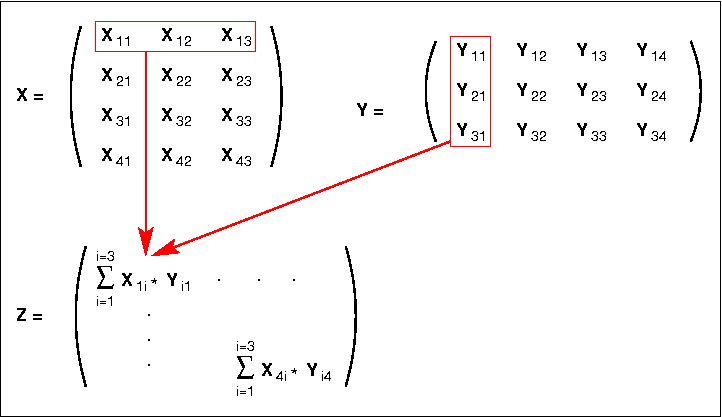
Figure 4. Matrix multiplication example
| B127 | Instruction | Purpose/Action | Result |
| 0 | B121 1 24 0 | B1 = X row length / Y column length (x8) | B1 = 24 |
| 1 | B121 2 32 0 | B2 = X column length / Y row length (x8) | B2 = 32 |
| 2 | B121 3 0 0 | B3 = current X row number | B3 = 0 |
| 3 | B121 4 0 0 | B4 = address of first column of current X row | B4 = 0 |
| 4 | B121 5 0 0 | B5 = current X column number | B5 = 0 |
| 5 | B121 6 0 0 | B6 = current Y column number | B6 = 0 |
| 6 | B121 7 0 0 | B7 = address of Y row element | B7 = 0 |
| 7 | B121 8 0 0 | B8 = Z index number (x8) | B8 = 0 |
| 8 | A314 4 5 12288 | Start of Loop: Loads ACC with element of X | ACC = Xji |
| 9 | A362 6 7 12384 | Multiplies ACC by element of Y | ACC * Yij |
| 10 | A320 8 0 12480 | Adds element of Z to ACC | |
| 11 | A356 8 0 12480 | Writes ACC to element of Z | |
| 12 | B124 5 0 8 | Increment word address of X column number | B5 + 8 |
| 13 | B124 7 2 0 | Increment word address of Y row number | B7 + B2 |
| 14 | B172 5 1 0 | Test B5 against B1 | Sets BT |
| 15 | B225 127 0 8 | If BT /=0, jump back to start of Loop | B127 = 8 |
| 16 | B121 5 0 0 | Resets X column number to 0 | B5 = 0 |
| 17 | B124 6 0 8 | Increments Y column number | B6 + 8 |
| 18 | B121 7 0 0 | Resets Y row number to 0 | B7 = 0 |
| 19 | B124 8 0 8 | Increments Z index | B8 + 8 |
| 20 | B172 6 2 0 | Test B6 against B1 | Sets BT |
| 21 | B225 127 0 8 | If BT /=0, jump back to start of Loop | B127 = 8 |
| 22 | B124 3 0 8 | Increments X row number | B3 + 8 |
| 23 | B124 4 1 0 | Increment X row address | B4 + B1 |
| 24 | B121 6 0 0 | Resets Y column number | B6 = 0 |
| 25 | B172 3 2 0 | Tests B3 against B2 | Sets BT |
| 26 | B225 127 0 8 | If BT /=0, jump back to start of Loop | B127 = 8 |
| 27 | STOP |
Table 2. The matrix multiplication program
The value of k in the model is set at 15, so the model produces the results:
3, 4, 5
5, 12, 13
6, 8, 10
9, 12, 15
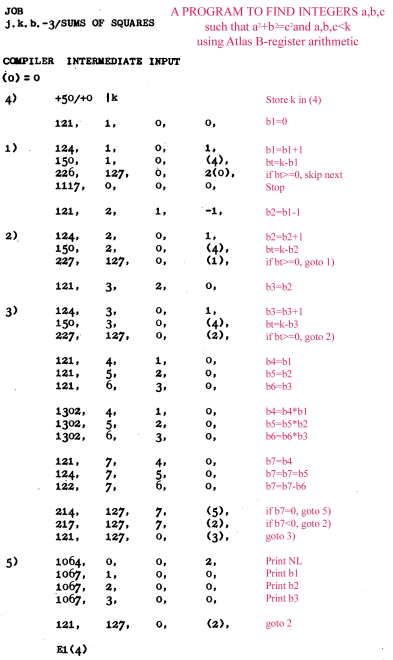 |
|
Return to Computer Architecture Simulation Models
