
|
|
![]()

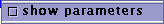 pop-up menu. This opens a display window showing the name and value(s)
of each parameter (note that enum parameters are displayed as integers
starting from 0). As an example, the left-hand image displayed below
shows the parameters of the DLX memory, i.e. the instructions
and data it contains, and the memory sizes.
pop-up menu. This opens a display window showing the name and value(s)
of each parameter (note that enum parameters are displayed as integers
starting from 0). As an example, the left-hand image displayed below
shows the parameters of the DLX memory, i.e. the instructions
and data it contains, and the memory sizes.
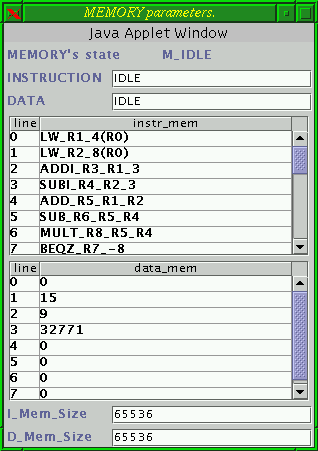 |
These parameters can be changed by first pressing
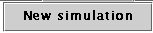 . .and then left double-clicking on the list where the parameters are displayed. In the case of the Data Memory, for example, the editable TextArea shown below left will appear:
Copy & paste editing will work provided an appropriate security management option has been set up. Once the first simulation has been run, another simulation can be run with different inputs. Pressing the "New simulation" button will re-initialised all entities and all parameters will be restored to their initial values. The inputs can now be modified again and a new simulation run using "Step" or "Play".
|

HASE Project
![]()